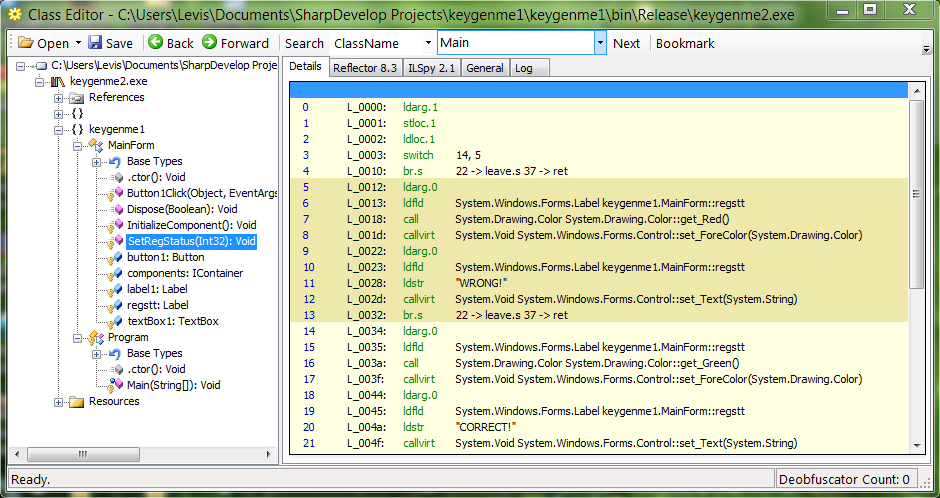Hello all mates,
After the New year holiday, i totally focus on my study courses, because i will be graduated this June, so i don’t have free time for my hobby – Reverse Engineering. However, i will try to update news and introduce to you guys interesting stuffs or helpful tools. And today is an short topic to show you about a tool named Simple Assembly Explorer (SAE) which is written by WiCKY Hu.- an open-source and lightweight but powerful .NET disassembler, can be compared to famous (but expensive) shareware .NET Reflector :).
With people who’re using .NET Reflector and some tool like that (JustDecompile – I have a short introduction topic here), sometimes those tools can’t decompile some strange assembly, especially obfuscated/encrypted. So they gave us wrong code or can not browse method to take a look inside, or simply show a error message. i dealt with many many .NET targets, and yes, .NET Reflector is not enough. Because it’s too famous and powerful, but they (crackers/coders) also find many way to anti .NET Reflector. So SAE is my choice, for those cases. By reading assembly and directly decompile code to IL code, everything is really clearly, and i am able to read, analyze and modify code without any restriction. If you want to modify code in .NET Reflector, you need to use Reflexil, but in this tool, code modifying is intergrated. It’s not all, there are more cool features waiting you.:D Here the info i grabbed from its page:
Assembler: call ilasm to assemble il file
Disassembler: call ildasm to disassemble assembly
Deobfuscator: de-obfuscate obfuscated assembly
Strong Name: remove strong name, sign assembly, add/remove assembly to/from GAC
PE Verify: call peverify to verify assembliesClass Editor: browse/view assembly classes, edit method instructions
Run Method: run static methods
Profiler: Trace function calls and parameters with SimpleProfilerRelector: plugin which call Reflector to browse selected assembly
ILMerge: plugin which call ilmerge to merge selected assemblies
Edit File: plugin which call your editor to view selected assembly
Plugin Sample: plugin sampleCopy Info: copy information of selected assemblies to clipboard
Open Folder: open container folder
Delete File: delete selected file(s)Requirements:
.Net Framework 4.0 or upper
.Net Framework 4.0 SDK or upperInstallation:
1. Install .Net Framework 4.0 or upper
2. Install .Net Framework 4.0 SDK or uppder
3. Extract to any directoryUsage:
1. Click Click Click …
2. Select one or many …
3. Double Click or Right Click ….
This is hompage of that tool:
https://sites.google.com/site/simpledotnet/simple-assembly-explorer
Screenshot:
It also be able to use decompile engine of .NET Reflector or ILSpy to show the higher level programming codes (C#,VB.NET) but primary is IL, which is a bit harder for beginner. But it’s not a big issue
Download link (Official Direct link):
DOWNLOAD v1.14.4 for 64bit system
DOWNLOAD v1.14.4 for 32 bit system
Enjoy and best regard,
Levis